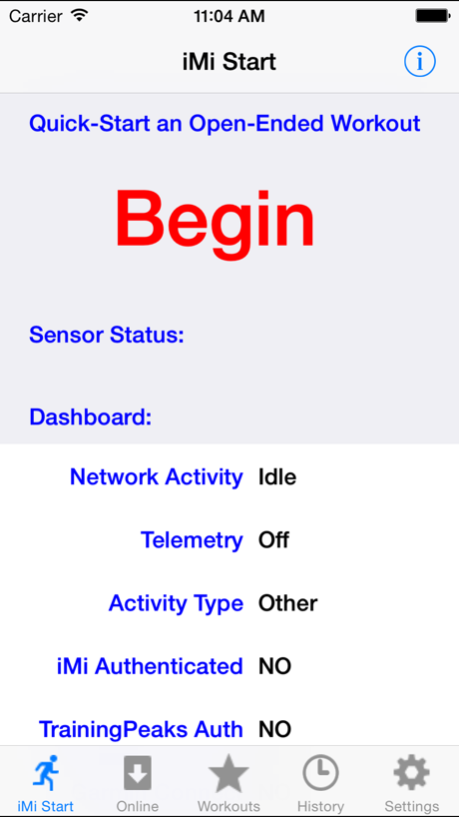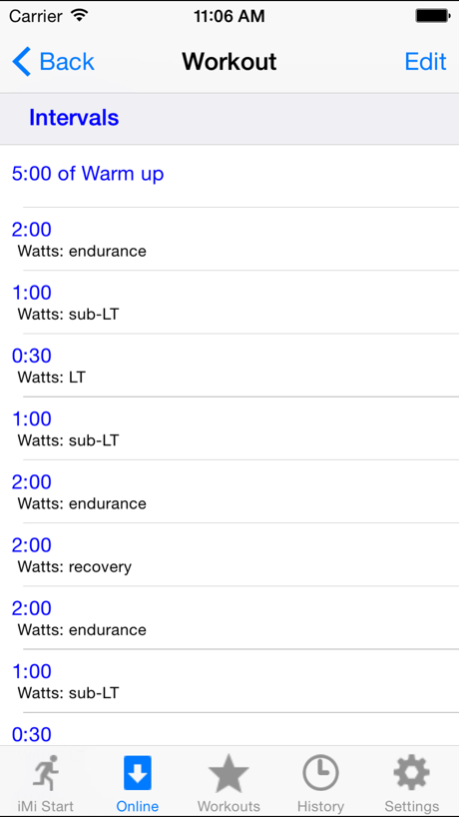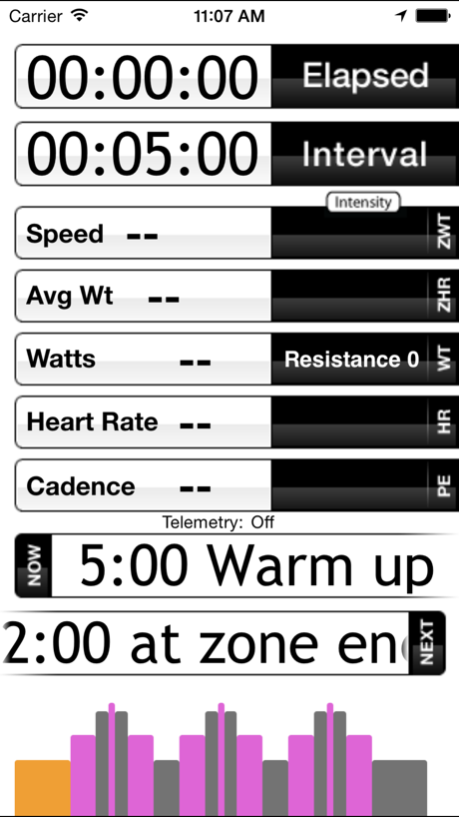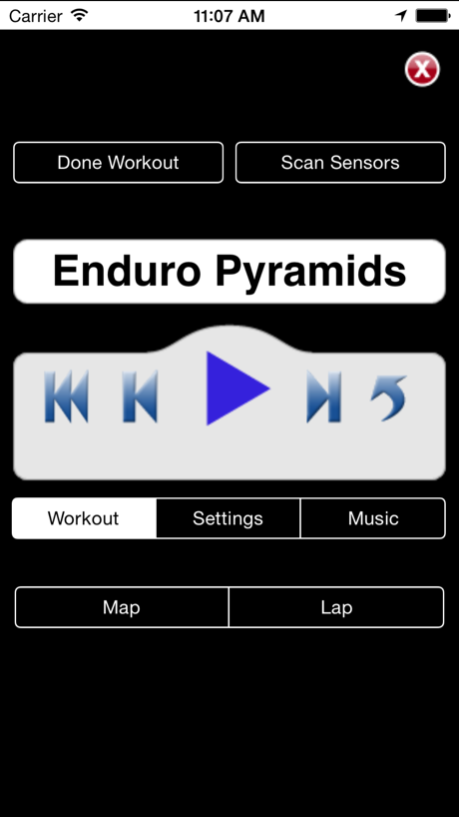iMobileIntervals 3.24
Continue to app
Paid Version
Publisher Description
Like some other apps in this category, iMobileIntervals has comprehensive data display, collection and sharing. With iMobileIntervals you can also:
* Build sophisticated interval workouts with optional voice prompting.
* Use interval workouts from Garmin Connect, CadenceTV or iMobileIntervals online libraries
* Display workout + YouTube videos on TV via Chromecast
* Import ERG/MRC file directly via email or TrainingPeaks app
* Control the WahooFitness KICKR & SNAP variable resistance bike trainers
* Connect to practically any ANT+ or BluetoothLE sensor
* Remote Display/Control (WahooFitness RFLKT on handlebars or Magellan Echo/Echo Fit on wrist)
* Integrated FTP (Functional Threshold Performance) power and heart rate test
* AirPlay display
* Excellent accessibility for the visually impaired
----- Performance Data & Location -----
Bluetooth Low Energy sensors enabled (iPhone 4S/5/6/iPad 3) for BT LE HR, speed/cad and power
All brands of ANT+ wireless stride sensors, speed sensors and powermeters are supported when using the WahooFitness ANT+ accessory or WahooFitness RFLKT+ display, including Suunto HRMs
Uses GPS for speed/distance/pace if no stride, speed or speed-sending power meter is detected
Direct upload of data and route to Strava, Garmin Connect, TrainingPeaks and iMobileIntervals.com
Sync .fit or .tcx file to your Dropbox, or send via email
Garmin Connect workout calendar integration
----- Run your workouts -----
Any arrangement of time-based intervals is possible
Open ended or interval-based workouts
Workout intervals graph for 4in+ displays
workouts can have open-ended intervals that end on lap/split button press or (Garmin Connect only) heart rate above/below limit
App "speaks" the upcoming interval for you for hands and eyes free operation
Sophisticated management of workouts and training plans at imobileintervals.com (free) and Garmin Connect
Ad Hoc workouts can be made in the app, no website needed
View and select today's workouts from an iMi (website) training plan
----- Built-in iPod music player -----
Per-intensity-zone and per-workout music collections
//////// MORE FEATURES //////////
Works when in background! Collect many hours of data, while interval prompting and music function normally
Automatically post link to completed workouts in Facebook.
Online workouts load over net, but no network connection needed to run
Possible to make intervals that only use tones for prompting
For each interval you can specify:
- duration
- descriptor
- cadence
- KICKR ERG watts, % FTP power or fixed resistance level
- run pace
- zone of intensity
Displays current zone Heart Rate and Watts as calculated from threshold values
Make your workouts public and share with other iMi users
Flexible groups support collaboration, personal coaching, teams sharing training plans, and more
Join or create a group and share workouts and training plans in your group
Training plan timeline viewer/editor with drag and drop for building training plans at iMobileIntervals.com
iCal feed of planned workouts
Email notification of upcoming workouts in your training plans
Note: Continued use of GPS running in the background can dramatically decrease battery life. However iMi only uses location services when a workout is actually in progress. Live telemetry and route tracking rely on GPS, but location services can be turned off and still successfully use the interval functionality or any sensor-based functionality in iMobileIntervals.
Nov 19, 2018
Version 3.24
Update for KiCKR CORE trainer
Fix Garmin Connect Auth, Workouts and Calendar
Disable Garmin Connect Activity upload
latest DropBox API
About iMobileIntervals
iMobileIntervals is a paid app for iOS published in the Health & Nutrition list of apps, part of Home & Hobby.
The company that develops iMobileIntervals is Ransom Weaver Design. The latest version released by its developer is 3.24.
To install iMobileIntervals on your iOS device, just click the green Continue To App button above to start the installation process. The app is listed on our website since 2018-11-19 and was downloaded 7 times. We have already checked if the download link is safe, however for your own protection we recommend that you scan the downloaded app with your antivirus. Your antivirus may detect the iMobileIntervals as malware if the download link is broken.
How to install iMobileIntervals on your iOS device:
- Click on the Continue To App button on our website. This will redirect you to the App Store.
- Once the iMobileIntervals is shown in the iTunes listing of your iOS device, you can start its download and installation. Tap on the GET button to the right of the app to start downloading it.
- If you are not logged-in the iOS appstore app, you'll be prompted for your your Apple ID and/or password.
- After iMobileIntervals is downloaded, you'll see an INSTALL button to the right. Tap on it to start the actual installation of the iOS app.
- Once installation is finished you can tap on the OPEN button to start it. Its icon will also be added to your device home screen.